
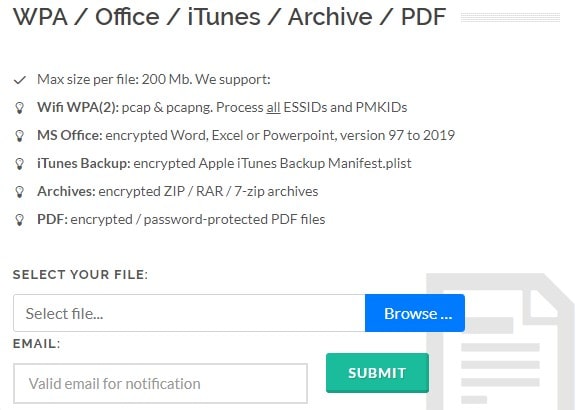
- #How to open password protected zip without password how to
- #How to open password protected zip without password install
- #How to open password protected zip without password software
#How to open password protected zip without password software
#How to open password protected zip without password install
Download and Install the eSoftTools 7z Unlocker software on your computer.
#How to open password protected zip without password how to
It offers advanced recovery strategies, for making the password recovery process with ease and fast speed.ĭOWNLOAD NOW How to Unlock Password Protected 7zip Files?įor unlocking password-protected 7z files with or without a password, users can follow all the steps shown below:. This smart solution will recover lost 7z file password of any character combinations. To make this task in a simple and easy manner users can try the automated tool called eSoftTools 7z Password Recovery Software. But if users have accidentally lost their 7z file passwords, then firstly they have to perform recovery of a lost password.
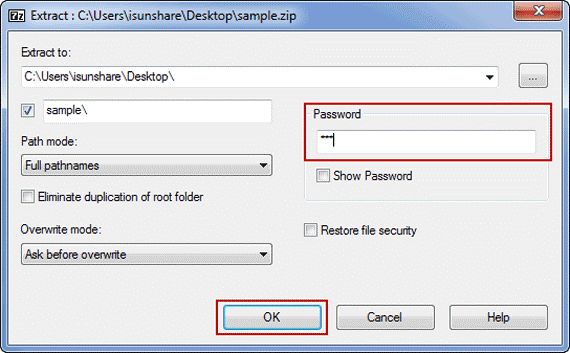
Unlocking 7z files is possible and also easy if users have the password. Can anyone provide me with a solution to unlock my 7z file? Easy Solution to Unlock Password Protected 7Z/Zip files But unfortunately, I have lost the original password of that 7z file. A month ago, I have created a backup of some of my important data and saved them in password-protected 7z files. For the last 5 years, I am using the 7z file compression tool. To analyze this situation we have mentioned a user’s query who is facing the same situation.Īlso Read:- How to Open Encrypted 7Zip Files? User’s Query Users can do this task to add an extra layer of security in 7z files.īut in some cases, this password protection process creates several problems for users. While preserving data in 7z files users can also encrypt them with passwords. 7z files store all important data of users with security. With 7z files, users get the power to minimize large files/folders and make extra storage in their local drive.
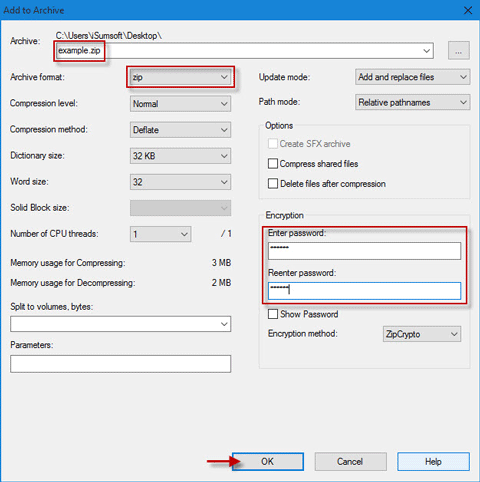
Users use 7z files for compressing large files and saving several folders or other data to a single place. Through this article, we will show you “How to Unlock Password Protected 7zip Files with and without password?”
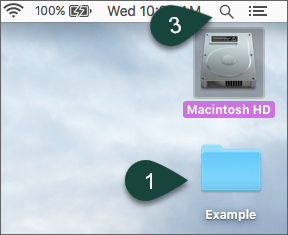
Want to unlock password protected 7zip files but don’t know the method? If this is your current situation, then simply then read this article till the end. Last updated: March 9th, 2022 at 01:48 pm


 0 kommentar(er)
0 kommentar(er)
